Mini Tutorial - "CFCF2013" Extruded Pixel Cane Free How-To
I know everyone is talking about the upcoming Synergy 3, but since I had enough flying this month, I am staying home in my cozy bed and doing some studio work.
Swap brooches was one of my projects prior to my trip. These brooches were given as gifts to all ~100 participants.
The subject was free so I decided to create a pixel cane with the words "CFCF 2013".
These cane slices were turned into fun brooches, It was so lovely seeing the students wearing them on their name tags.
I thought to myself that this can be a useful mini-tutorial for you guys in case you decide to make a similar project, swap, gifts or even your own name cane made from extruded pixels.
For this project I used the 4 mm square disc to make sure I end up with a rather small cane. Working with the 6 mm disc would cause this cane to be quite big. The final size of the cane was 16 "pixels/squares" X 13 pixels wide which calculates to about 7cm/2.5 inches X 5 cm/2inches face surface area.
The 4 mm square disc is usually included in the Makins Metal clay extruder (sold in Marie Segal's store) and is not sold separately. I included this disc as a freebie when ordering my complete "Extrudinary" tutorial kit.
~~~~~~~~~~~~~~~~~~~~~~~~~~~~~~~
I started my planning with an empty diagram of squares.
The next step was to place the letters in the most efficient way.
What do I mean by efficient?
I want the letter to be clear, visible but as small as possible to make sure the final cane isn't huge.
I used a neat tool called "Cross Stitch Writing Tool" to create my letters as a bench mark for the cane.
Then, copied it into the diagram.
The next step was to plan the background; plan the spaces and to count the pixels - letters and background apart. Each square is considered a "pixel".
The total "pixels" for the word CFCF was 32 pieces/parts, while the background around it was 84 parts.
The number 2013 was a total of 32 parts and background was 80 parts.
Next step was to determine the size/length of each "pixel" or in another words, what would be the height/length of the final cane before reduction.
In my case I wanted ~100 slices so I went for 7 cm / ~2.5 inches length of a cane (before reduction).
Now - Get busy extruding!....
When all colors are extruded, including some retro canes, I started the assembling of the pixel cane.
Placing each pixel, one by one, one next to the other to form a row (following the diagram) and going to the next row placing the pixels on top of the previous one. This step is crucial for the final look of the cane. If you place one of the parts offset a bit, the cane will look "distorted".
When working with such thin squares, a more stiffer clay is recommended. If you work with a very soft clay the squares will get stretched when you place them onto the cane.
I played with the colors of my cane (black and white for the "CFCF" and black and red for the "2013") but you can make a unified cane in the same colors.
The red clay was a little softer then the white one so the final slices are a little diagonal in the joint. I'll keep this in mind for next time ;)
When the cane was ready, I reduced it slowly, measured it's size and divided into 100 slices & cut accordingly.
That's it!
Looks easy - right?
You can make million designs using this method, even transform the most complex painting into pixels and transfer it into "squares".
Have fun!
I'll be happy to see your "pixel" canes!
Swap brooches was one of my projects prior to my trip. These brooches were given as gifts to all ~100 participants.
The subject was free so I decided to create a pixel cane with the words "CFCF 2013".
These cane slices were turned into fun brooches, It was so lovely seeing the students wearing them on their name tags.
I thought to myself that this can be a useful mini-tutorial for you guys in case you decide to make a similar project, swap, gifts or even your own name cane made from extruded pixels.
For this project I used the 4 mm square disc to make sure I end up with a rather small cane. Working with the 6 mm disc would cause this cane to be quite big. The final size of the cane was 16 "pixels/squares" X 13 pixels wide which calculates to about 7cm/2.5 inches X 5 cm/2inches face surface area.
The 4 mm square disc is usually included in the Makins Metal clay extruder (sold in Marie Segal's store) and is not sold separately. I included this disc as a freebie when ordering my complete "Extrudinary" tutorial kit.
~~~~~~~~~~~~~~~~~~~~~~~~~~~~~~~
I started my planning with an empty diagram of squares.
The next step was to place the letters in the most efficient way.
What do I mean by efficient?
I want the letter to be clear, visible but as small as possible to make sure the final cane isn't huge.
I used a neat tool called "Cross Stitch Writing Tool" to create my letters as a bench mark for the cane.
 |
| Cane Diagram - Click to enlarge |
The next step was to plan the background; plan the spaces and to count the pixels - letters and background apart. Each square is considered a "pixel".
The total "pixels" for the word CFCF was 32 pieces/parts, while the background around it was 84 parts.
The number 2013 was a total of 32 parts and background was 80 parts.
Next step was to determine the size/length of each "pixel" or in another words, what would be the height/length of the final cane before reduction.
In my case I wanted ~100 slices so I went for 7 cm / ~2.5 inches length of a cane (before reduction).
| CFCF cane - back side Click to enlarge |
When all colors are extruded, including some retro canes, I started the assembling of the pixel cane.
Placing each pixel, one by one, one next to the other to form a row (following the diagram) and going to the next row placing the pixels on top of the previous one. This step is crucial for the final look of the cane. If you place one of the parts offset a bit, the cane will look "distorted".
When working with such thin squares, a more stiffer clay is recommended. If you work with a very soft clay the squares will get stretched when you place them onto the cane.
| CFCF cane - Front side Click to enlarge |
I played with the colors of my cane (black and white for the "CFCF" and black and red for the "2013") but you can make a unified cane in the same colors.
The red clay was a little softer then the white one so the final slices are a little diagonal in the joint. I'll keep this in mind for next time ;)
When the cane was ready, I reduced it slowly, measured it's size and divided into 100 slices & cut accordingly.
That's it!
Looks easy - right?
| 20+ diagrams which are included in the Extrudinary Tutorial |
Have fun!
I'll be happy to see your "pixel" canes!

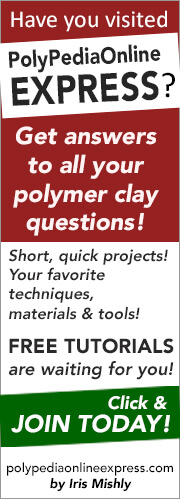


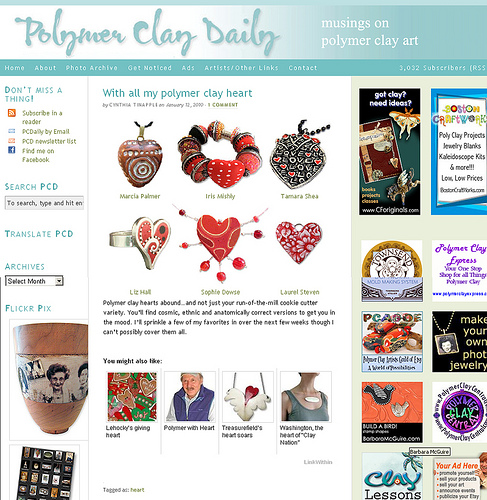
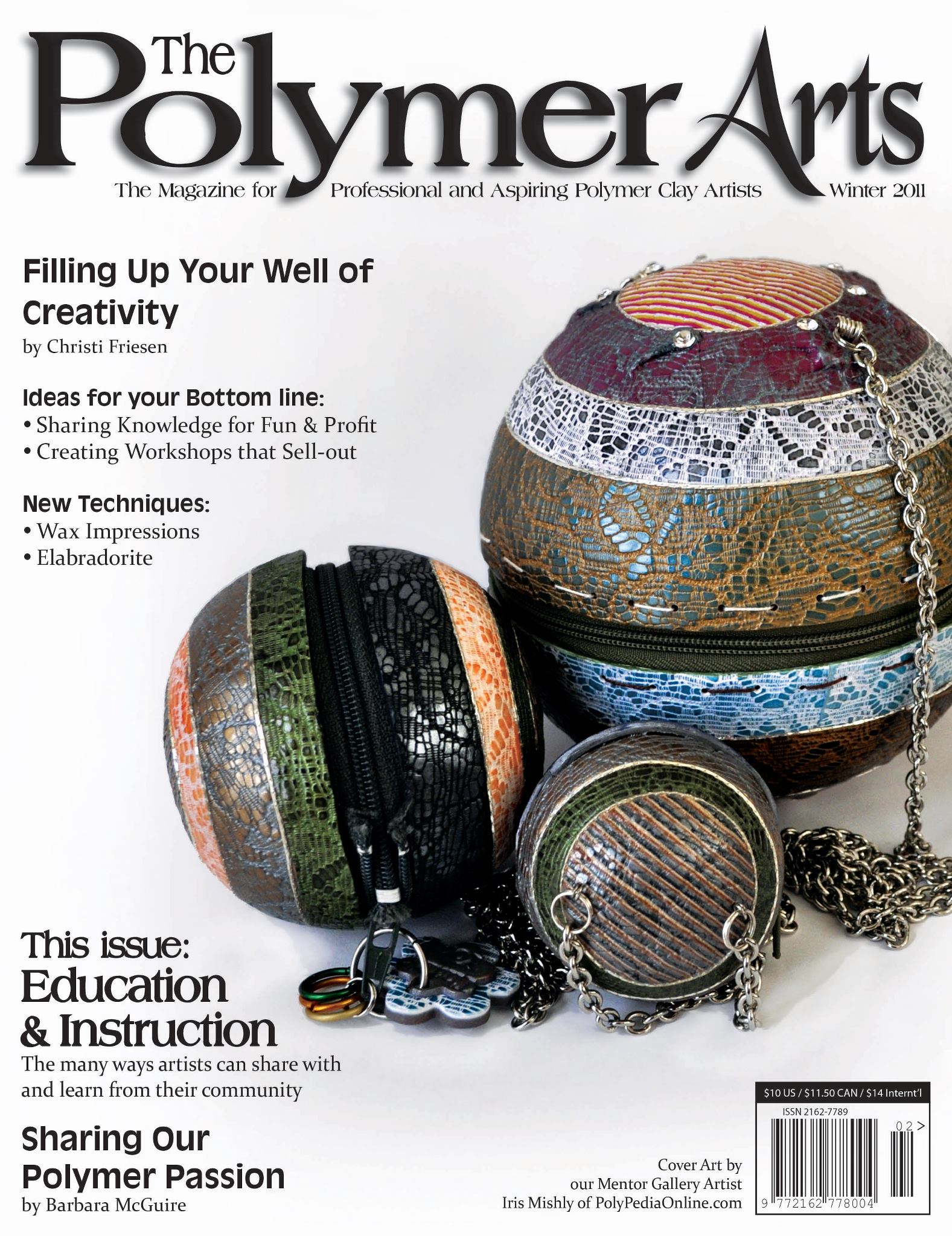
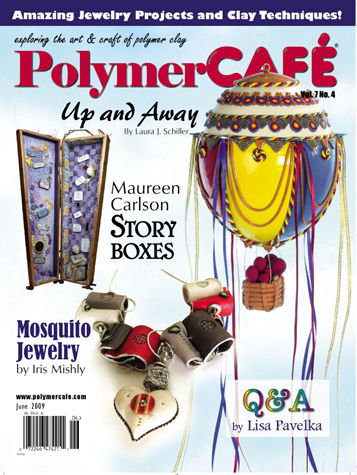
















Thanks for sharing. Having done cross-stitch before I once thought I'll use cross stitch patterns and replicate with polymer clay using this technique. The truth is I still haven't.
ReplyDeleteThank you!
DeleteI wish polymer clay canning was easy as creating these tiny cross stitches without any conditioning or blending 1000 colors! ;)
You allways have great ideas Iris.Thank you for sharing.
ReplyDelete