Hilla Bushari Magical transfer papers - Use your own photos, transfer them onto paper & clay! FREE video tutorial
I met Hilla Bushari many years ago in a polymer clay guild event, back when we both started working with polymer clay (10 years ago? but who's counting :).
Since then each turned to her own path but from time to time we share knowledge and discuss polymer matters.
After sharing a great success with the “Cosmic Ceramic” tutorial, we talked again and realized we can work together but in a different way of sharing.
While I was working on my INKredible Polymer class using alcohol inks, I got several samples of Hilla’s printed transfer paper.
What will I tell you people! The colors, the beautiful patterns!
If you ever wanted any photo, print, logo or surface technique on your clay – these papers are at your service.
So I played with the papers, adding inks, stamps, laser transfers, stencils – anything goes!
Then I added some macramé knotting around it - loved the result.
Yes, I know what you’re thinking – placing a transferred image onto clay is using polymer mearly as a background medium and not as a role player; Well, you're right in a way, but sometimes it's just what we need!
How do you work with the papers?
Simple – either order blank papers and print them yourself (ink printer, not laser), OR, purchase one of her ready-made printed papers with endless beautiful designs.
Place the sheet face down on your rolled fimo clay, attach well, wait 20-30 minutes, release the paper and that’s it! Quick and easy!
Hilla’s transfer papers are currently made to work with Fimo clay brand only but I’m sure that in the future there will be a solution for other clay brands as well.
These papers are a wonderful solution to transfer your own drawings, patterns and even photos to the paper, print and transfer onto polymer clay.
Hilla's papers can be purchased in her Etsy shop -
https://www.etsy.com/shop/hillovely?section_id=17300711&ref=shopsection_leftnav_10
Here are some of my creations made with Hilla’s papers
You can see more on her process in the video included -
And another free video for Creating buttons -
Thank you Hilla! :)







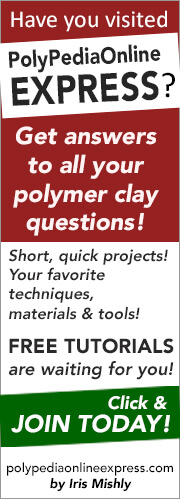


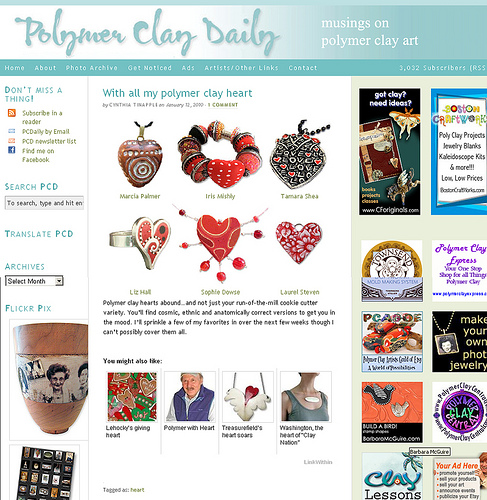
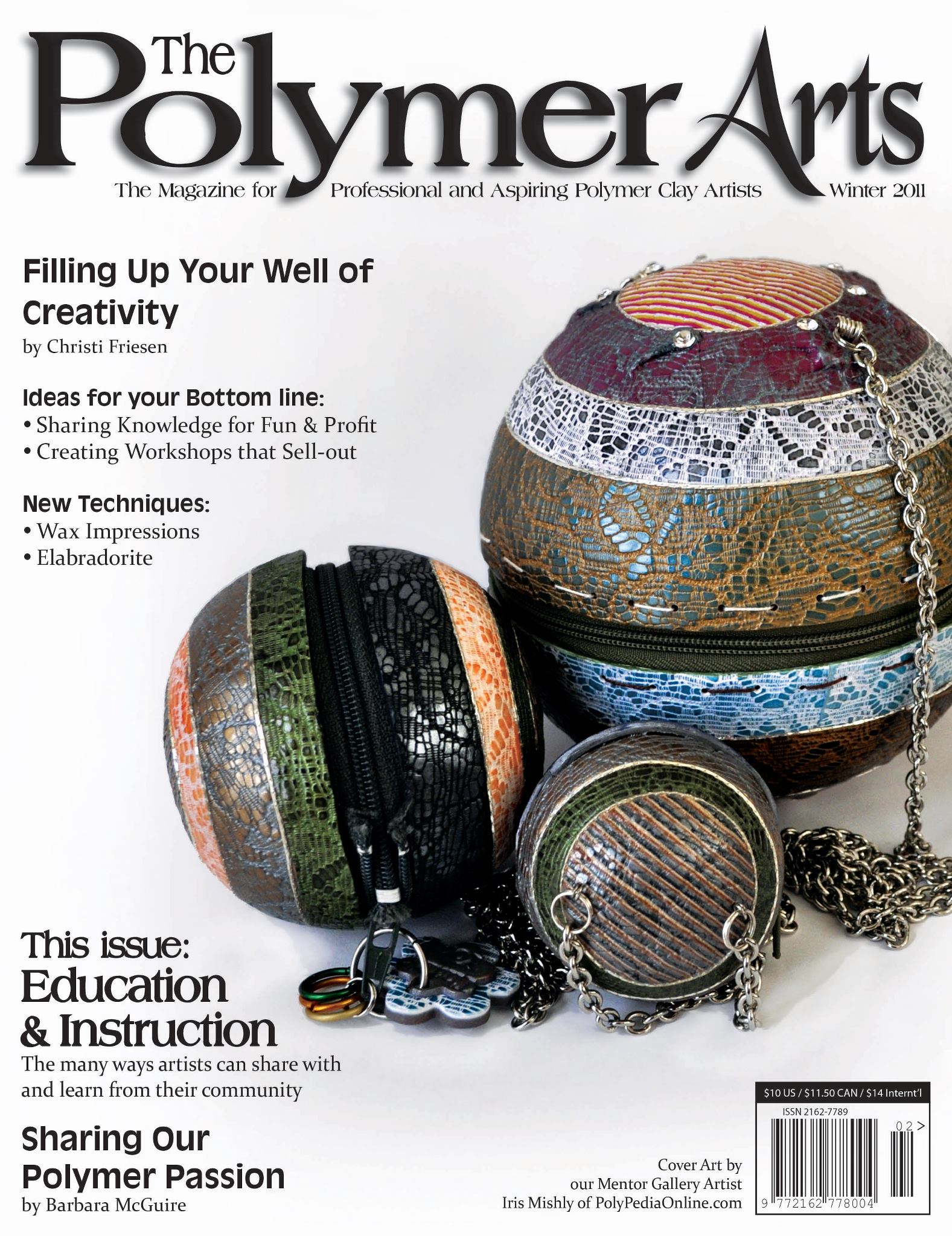
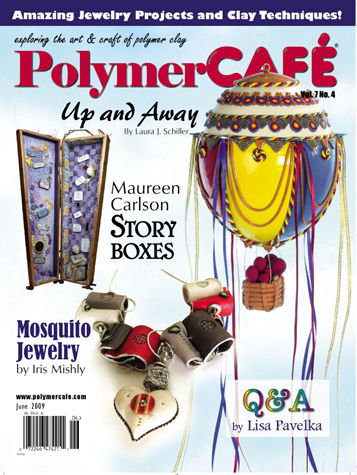
















0 comments:
Post a Comment